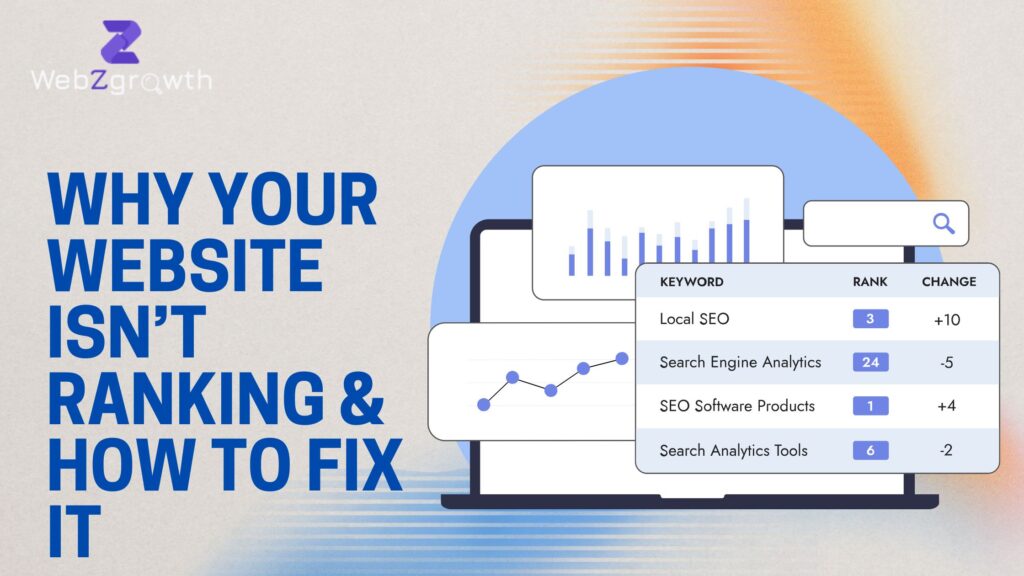Getting your website to rank on Google’s first page isn’t as easy as it used to be. You put in the effort—created content, optimized keywords, and followed SEO best practices—but your site is still nowhere to be seen.
Sounds frustrating? You’re not alone. Many businesses face this issue. But the good news? There are clear reasons why your website isn’t ranking, and you can fix them.
In this guide, we’ll break down the common ranking issues and how to resolve them step by step.
1. Your Website Has Technical SEO Issues
If your website has technical errors, broken links, or slow loading speed, search engines may struggle to index it properly. Google prioritizes fast, mobile-friendly, and well-structured websites.
🔧 How to Fix It
✔️ Check your website speed: Use Google PageSpeed Insights to see if your site is slow. Improve it by compressing images, enabling caching, and using a CDN.
✔️ Fix broken links: Use tools like Ahrefs or Screaming Frog to detect and fix them.
✔️ Ensure mobile-friendliness: Google prioritizes mobile-first indexing. Use the Mobile-Friendly Test to check.
✔️ Improve site structure: A well-organized URL structure, breadcrumbs, and internal linking helps search engines crawl your site better.
🔗 Want expert help? Check out our SEO services here
2. Poor Keyword Optimization
Are you using the right keywords? Many websites target high-competition keywords that are too broad. Others stuff their content with keywords unnaturally, which Google penalizes.
🔧 How to Fix It
✔️ Use long-tail keywords: Instead of “SEO tips,” go for “best SEO strategies for small businesses in 2025.”
✔️ Optimize meta titles & descriptions: Ensure every page has a compelling meta title (60 characters) and description (150 characters) with keywords.
✔️ Use semantic keywords: Google understands related terms. For example, if you target “best SEO tools,” also include phrases like “SEO software,” “keyword research tools,” and “ranking software.”
✔️ Avoid keyword stuffing: Instead of forcing keywords, write naturally while including them strategically in headings, subheadings, and throughout the content.
3. Lack of High-Quality Backlinks
Google sees backlinks as votes of trust. If your website doesn’t have enough quality links from authoritative sites, it will struggle to rank.
🔧 How to Fix It
✔️ Get guest posts: Write high-quality guest blogs for reputable industry websites and link back to your site.
✔️ Create shareable content: Publish infographics, in-depth guides, and case studies—these attract natural backlinks.
✔️ Use HARO (Help a Reporter Out): Get featured in news articles by responding to journalist queries.
✔️ Fix broken backlinks: Use Ahrefs or Moz to find broken links and request replacements with your content.
4. Your Content Isn’t Engaging or Helpful
Does your content answer search intent? Google prioritizes helpful, engaging, and informative content that solves user problems.
🔧 How to Fix It
✔️ Write for your audience, not search engines: Avoid robotic, keyword-stuffed content. Instead, write in a natural, engaging way.
✔️ Use structured formatting: Break content into short paragraphs, bullet points, and numbered lists to improve readability.
✔️ Add visuals: Infographics, videos, and images make content more engaging and help retain readers.
✔️ Keep content fresh: Regularly update old blog posts with new stats, keywords, and examples.
Need a content revamp? Let us help you craft engaging blogs!
5. Weak Internal Linking Strategy
Google relies on internal links to understand your website structure. If you’re not linking your content properly, you’re missing an SEO boost.
🔧 How to Fix It
✔️ Link to related articles: If you mention SEO tools, link to a detailed blog about it.
✔️ Use descriptive anchor text: Instead of “click here,” use “best SEO strategies” as the link text.
✔️ Balance link placement: Don’t overdo internal links—keep it natural and user-friendly.
Example: If you want to grow your business with SEO, check out our SEO services here.
6. Google Hasn’t Indexed Your Website
If your site isn’t in Google’s index, it won’t show up in search results—no matter how good your content is.
🔧 How to Fix It
✔️ Check if your site is indexed: Search “site:yourwebsite.com” on Google. If no results show up, your site isn’t indexed.
✔️ Submit your sitemap: Use Google Search Console to submit your sitemap for indexing.
✔️ Fix noindex tags: Ensure your pages aren’t accidentally marked as “noindex.”
7. You’re Ignoring Local SEO
If you run a local business, you need to optimize for Google My Business and location-based searches.
🔧 How to Fix It
✔️ Claim your Google My Business listing and ensure your NAP (Name, Address, Phone) is correct.
✔️ Use local keywords: Instead of “best SEO services,” try “best SEO agency in India” or “affordable SEO services in Mumbai.”
✔️ Encourage reviews: Google favors businesses with genuine, high-quality reviews.
🚀 Want to boost your local rankings? Contact us for expert SEO help.
Final Thoughts: Take Action Now!
If your website isn’t ranking, don’t panic! SEO takes time, but by fixing these key issues, you’ll start seeing improvements.
📌 Not sure where to start? Let WebZGrowth help you rank higher!
👉 Have questions? Drop them in the comments below! 🚀